Google Ajax Search and Ajax Feeds
Existing Search Paradigm
The concept of Search page and a Feeds aggregrator is not old, most of us are much aware of it. However, the fact remains internet is a growing store of information, and as each day passes more and more information is added. Being good news, this is also a bad news, because reaching the right kind of information becomes difficult.
We all have been using Google's search engine for doing our searches and narrowing down to the information we need. Also some of us would already be we aware of Google's Feed Aggregator to aggregate the feeds we are interested in.
Existing Search capabilities already available
The following has been used by many users but is not so userful for people interested in the conference.
 |
 |
 |
 |
 |
 |
New Scenario - Getting your visitor to right content
Having said that, now think about a scenario, in which you wish to invite number fo people to Google's Technology Conference in lets say New Jersey. A number of people who have never been to New Jersey would come the very first time. I as a organizer would have enough knowledge about New Jersey, where the Venue, and what to expect near the venue. This is a place where Google Ajax Search and Feed APIs are the most appropriate to be used.
Dynamic Content
The organizer can typically put a blog for the conference. But instead of keeping the blogs static in which user can only read information, Ajax Search and Feed APIs can be used to make it more powerful and intutive to the user.
For example, search bar can be put on the right side of the blog allowing user to search right there. A Video Search bar can be provided to allow user to search for vidoes. A Map Search with a map can be shown in the right side, with some keyword (links) put below, to show nearest accomodations, coffee shop. User can click on these to get more information. User can also do he own LOCAL search to find what he/she wishes to find near the conference.
A Video Bar could be provided in the same page on the left side to may be show what happened last year in the conference.
The whole idea is to get the user access the right kind of information, painlessly. Since the conference blog has an intend, the search options provided to the users too have the same intend is to help people interested in attending the conference.
Try it out
Visit http://ajaxsearch.blogspot.com to see the Ajax search in Action, see how easy you can reach the information which you intend to reach.
Technical Capabilities of Ajax Search
The following searches are possible
1. Local Search
2. Typical Web Search
3. Video Search
4. Blog Search
5. News Search
6. Image Search
7. Book Search
Watch the Video Presentation
Watch the Complete Video about the same at You Tube
Industry Leaders Announce Open Platform for Mobile Devices
Google Gadgets and Mapplets Made Easy
We all have been using Google Gadgets on iGoogle and most of us love them (atleast I do alot). I was always curious on how to build my own one day and recently I tried doing so with success. Here is a video which will make it very easy for you to get started with Google Gadgets.
Enjoy the session!!
-----------------------------------------------------------------------------------
Once you know Google Gadgets moving towards Google Mapplets (Application which run in side Google Maps) is the next step. Google Mapplets open a lot of possibilities with Google Maps, instead of Google Maps being just a navigable map, it transforms it into powerful practical applications.
Imagine being able to search the real estate on various parameters right on the map, also get the directions to that place from your places. The possibilities are limitless.
Here is another Video session which will really make it very easy to catch on Google Mapplets. I suggest you try Google Gadgets (using above video) before actually trying your hands on this.
Go ahead and Enjoy!!
Grease the Gears by Krishna
Use Google Gears & Grease Monkey for a better web experience.
Here is an example.
Now, Google Reader works with Gears and is available offline... well,
not the entire application is offline... The Search feature is gone,
when you switch to offline-mode...
http://rau1.com/blog/2007/06/11/google-reader-gears-search-english
is a greasemonkey script that enables you to search your data in
offline mode. Of course this search may not be as intelligent as
Google Search, but it is something.
But, this is only the beginning. What synergy can be produced by
mixing Google Gears and GreaseMonkey? GreaseMonkey provides a hook to
write 'your' own javascript code on top of the application, and Google
Gears provides a Database to store 'your' data. A SDK in your browser
to customize any website!
You can keep track of information you want as a history in the cache
and retrieve them when you visit that site again. What you want to
store - is left to your necessity & imagination!!!
If you find any interesting use, do let me know.
Cheers,
Krishna
http://vicevoice.blogspot.com/2007/11/grease-gears.html
--------------------------------------------------------------------------------------------
Hi Everyone,
To explain the concept of GreaseMonkey working along side Google Gears, I have created a ScreenCase.
Krishna, Please review the video and let me know it it requires any change.
Thanks a lot Krishna for this information.
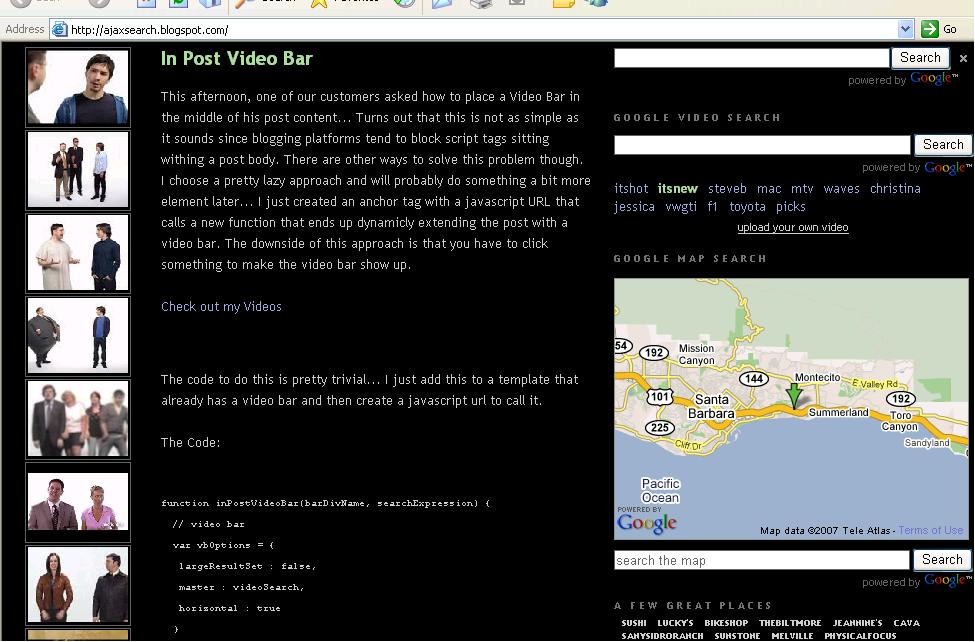

.jpg)
